
You’re in a business trip in a different city, your speaking to your boss via BB handset and unmonitored your BB’s battery is already half of power. Thing get more complete when you realize that you forgot to bring your charger.
These are actual things that happen or could happen to you. So how do we increase our Blackberry’s battery life. Here are the ultimate tips
1. Delete Applications You don't need or Won't Use
This idea of this tip is thinking that your BB is like your laptop computer, you know that uninstalling applications that you don’t necessarily need will increase the speed of your unit and also reduce battery usage because sometimes there are apps that are accessing something like the internet/wifi/bloototh without us knowing.
The steps are :
- > Click Options
- > Click Advanced Options
- > Click on Applications
- > Highlight the App you want to delete
- > Click 'Delete' ("Delete it beyond all recognition because your slowing me.he...he..")
2. Turn Off GPS
GPS settings are different from each BB so basically you shut it off or deactivate it because GPS quite sucks battery life
3. Reduce Backlight
High Backlight settings will surely consume your battery, you must know it. So set it low for long journeys.
- > Click Options
- > Click Keyboard/Screen
- > Click Backlight
- > Lower the Backlight even slightly from its current level (probably set at 90)
4. Turn OFF 3G if you don't need it.
Options then > "Mobile Network" > the last Option there says "3G & 2G" > change it to "2G".
The good thing of turning this off is that you are also free from 'wireless 3G hacking'
5. Turn OFF WiFi if you don't need it all the time. Turn it ON only when you want to use it.
Set up folder > manage connections >uncheck the box for wi fi.
6.Turn OFF Bluetooth. Turn it ON only when you want to use it.
Set up folder > manage connections >uncheck the box for Bluetooth
7. Enable "Auto On/Off".
This is a daily setting, so if you’re going to set an off time for weekdays, make sure it’s not when you need it (i.e., when you’re working). Also, make sure that it’s not around the time you use your alarm. The last thing you’d want is for your alarm to go off while your device is rebooting, or worse yet, still sleeping.
Go to Options > Enable "Auto On/Off" > Set accordingly
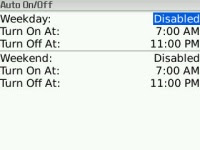 Have a nice day.
Have a nice day.Blackberry Tips and Tricks


0 comments:
Post a Comment